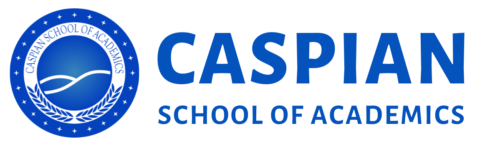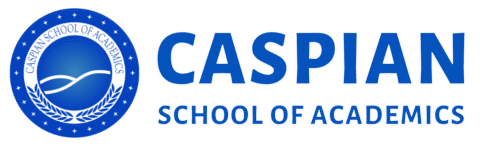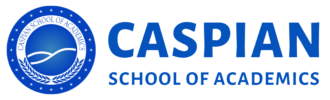Moodle VLE
17 February 2024 2024-10-26 17:58Moodle VLE
Caspian School of Academics' Virtual Learning Environment (VLE)
What is Virtual Learning Environment (VLE)?
Moodle is the default Virtual Learning Environment (VLE) used by Caspian School of Academics. Moodle allows students to access course materials, enter into discussions with one another, do online tests and submit assignments. Staff can access Moodle to upload course content for students and download course assignments as well as partake in discussions and forums.
Moodle VLE for Education & Training Course
OR Scan QR Code


Download Free Moodle Apps
With the Moodle app, you can learn wherever you are, whenever you want, with these app features:
- Easily access course content – browse the content of your courses, even when offline
- Connect with course participants – quickly find and contact other people in your courses
- Keep up to date – receive instant notifications of messages and other events, such as assignment submissions
- Submit assignments – Upload images, audio, videos and other files from your mobile device
- Track your progress – View your grades, check completion progress in courses and browse your learning plans
- Complete activities anywhere, anytime – attempt quizzes, post in forums, play SCORM packages, edit wiki pages and more – both on and off-line
… and more!
How to set up/login using Moodle Apps?
Step 1 – You need to enter the following site address into the app or scan QR code below:
https://caspianschoolofacademics.moodlecloud.com

Step 2 – Enter your college gmail address e.g., 123456@caspianschool.ac.uk and Moodle password and click login.
OR Scan QR Code


Download Free Moodle Apps
With the Moodle app, you can learn wherever you are, whenever you want, with these app features:
- Easily access course content – browse the content of your courses, even when offline
- Connect with course participants – quickly find and contact other people in your courses
- Keep up to date – receive instant notifications of messages and other events, such as assignment submissions
- Submit assignments – Upload images, audio, videos and other files from your mobile device
- Track your progress – View your grades, check completion progress in courses and browse your learning plans
- Complete activities anywhere, anytime – attempt quizzes, post in forums, play SCORM packages, edit wiki pages and more – both on and off-line
… and more!
How to set up/login using Moodle Apps?
Step 1 – You need to enter the following site address into the app or scan QR code below:

Step 2 – Enter your college gmail address e.g., 123456@caspianschool.ac.uk and Moodle password and click login.
Help & Support
Module content is maintained by your course tutors. Contact them or your department office if you have any problems with the content.
Use your CSA Email address and password to sign into Moodle. If you are only having difficulty signing in contact the IT Service Desk.